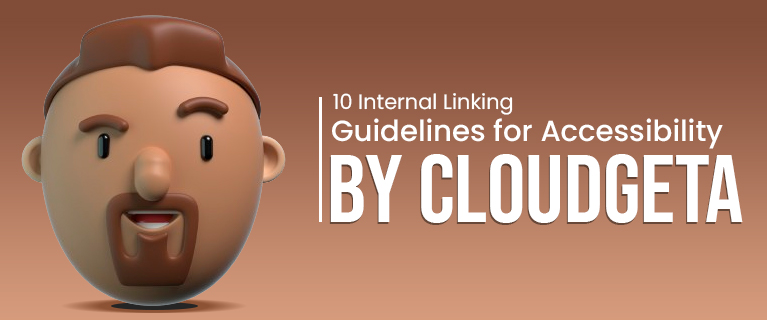Internal linking stands as a cornerstone in the realm of Search Engine Optimization (SEO), wielding significant influence over website navigation and user experience. At Cloudgeta, we acknowledge the paramount importance of not only optimizing for search engines but also ensuring the accessibility of our websites to everyone, including individuals with disabilities. In this era of digital inclusivity, where diversity of user needs is vast and varied, a robust internal linking strategy serves as a crucial tool for enhancing accessibility on Cloudgeta’s platform.
Search engines, like Google, utilize various factors to determine the relevance and authority of a website. One of these critical factors is the internal link structure. Properly executed internal linking not only aids search engines in understanding the hierarchy and relationships between different pages but also enhances the overall user experience by facilitating seamless navigation. For Cloudgeta, this dual focus on SEO and user experience is integral to our commitment to delivering high-quality, accessible websites.
Read Also This – Google’s Enhanced Self-Service System for YouTube Reservation Ads
Recognizing the diversity of users accessing the internet, we emphasize the importance of creating an inclusive online environment. Accessibility is not just a legal or ethical requirement; it is a fundamental aspect of user-centric design. Inclusivity ensures that individuals with disabilities, such as visual or auditory impairments, can engage with digital content effectively. Cloudgeta strives to go beyond mere compliance and actively implements best practices to make our platform accessible to everyone.
1. Use Clear and Descriptive Anchor Text
Ensure that the text used for hyperlinks (anchor text) provides a clear and meaningful description of the linked content. Avoid generic phrases like “click here” and opt for descriptive text that gives users a snapshot of what to expect when they click the link. This is particularly important for users relying on screen readers as it helps them understand the destination of the link. Additionally, consider using ARIA-label attributes to provide additional context.
Read Also This – Google Ads Team is Undergoing a Massive Overhaul
How to Implement on Your Website-
When creating links on Cloudgeta, choose meaningful phrases that accurately describe the linked content. If needed, use ARIA-label attributes to enhance accessibility.
2. Match Anchor Text to User Intent
Ensure that the anchor text aligns with the user’s expectations. The text used for links should accurately reflect the content it is linking to, providing a consistent and straightforward browsing experience. Regularly audit internal links to make sure they lead to relevant and expected content, preventing any mismatch between user expectations and actual content.
Read Also This – 3 Main Priorities & 7 Important Search Trends For 2024
How to Implement on Your Website:
Periodically review and update internal links to ensure they align with user expectations and lead to relevant content.
3. Avoid Overloading with Links
Too many links on a page can create visual clutter and cognitive overload, particularly for users with attention-related disabilities. Aim for a reasonable number of links (around 25-30) to enhance clarity and navigability. Focus on linking to relevant and valuable content, avoiding unnecessary links that might confuse or overwhelm users.
How to Implement on Your Website:
Prioritize linking to high-value content and maintain a balance to prevent visual clutter and cognitive overload.
4. Links that Open in a New Window should be marked.
Clearly communicate when a link will open in a new browser window or tab. This helps users, especially those with certain disabilities, maintain a clear understanding of their browsing experience. Use phrases like “(opens in a new tab)” or distinct icons to indicate such links.
Read Also This – Maximizing International SEO Success With Cloudgeta
How to Implement on Your Website:
Add clear indicators to links that open in new windows or tabs, providing users with transparency about their browsing experience.
5. Use Easily Identifiable Link Styles
Maintain consistent and easily distinguishable link styles across Cloudgeta’s website. Ensure that links have a 3:1 color contrast ratio to stand out, especially for users with low vision. This consistency helps users identify and interact with links more effectively.
How to Implement on Your Website:
Ensure that link styles, including color and contrast ratios, are consistent throughout the website for a cohesive user experience.
6. Use Breadcrumb Navigation
Implement breadcrumb navigation at the top of webpages to provide users, including those using screen readers, with a quick overview of their location within the site structure. Breadcrumbs enhance navigational efficiency by showing the hierarchical structure of the site.
How to Implement on Your Website:
Add visually distinct and semantically marked-up breadcrumb navigation at the top of webpages to assist users in understanding their location within the site.
7. Use a Global Static Navigation
Adopt a consistent global navigation menu across Cloudgeta’s website. This menu should provide users with a stable and familiar set of options, reducing cognitive load and enhancing navigational efficiency. Consistency in the order of links within the global navigation menu is crucial for a predictable user experience.
How to Implement on Your Website:
Maintain a consistent order of links in the global navigation menu to provide users with a stable and predictable navigation experience.
8. Avoid Hyperlinking Headings
Ensure that headings within the content are not hyperlinked. Headings are essential for organizing content and aiding users, especially those using screen readers, in understanding the structure of the page. Linking headings can disrupt this organizational structure.
How to Implement on Your Website:
Keep headings free of links and instead, place relevant links in the text following the heading to maintain a clear content structure.
9. Resolve 404 Errors
Regularly audit internal links on Cloudgeta to identify and fix broken links leading to 404 errors. When users encounter a broken link, provide clear error messages and guidance on what steps they can take next. This guarantees a seamless user experience.
How to Implement on Your Website:
Use tools and conduct periodic audits to identify and fix broken links. Provide clear messages and guidance for users encountering a broken link.
10. Limit the Use of Redirects
Minimize the use of redirects on Cloudgeta to prevent user disorientation, especially for those with certain disabilities. If content or URLs need to be changed, update internal links directly instead of relying heavily on redirects.
How to Implement on your Website:
Use redirects sparingly and only when necessary. Whenever possible, update internal links to new locations to maintain a seamless and predictable user experience.
Why Choose Cloudgeta as Your Digital Marketing Agency?
At Cloudgeta, our commitment to accessibility goes beyond internal linking practices. We strive to create digital experiences that cater to diverse needs, ensuring inclusivity for all users. By selecting Cloudgeta as your digital marketing agency, you benefit from:
1. Expertise in Accessibility:
- Understanding Accessibility: Cloudgeta recognizes the significance of accessibility in digital marketing. This involves ensuring that digital content, including websites and marketing materials, is designed and developed to be usable by people with various abilities and disabilities.
- Best Practices: The team at Cloudgeta is well-versed in accessibility best practices, such as creating content that is perceivable, operable, understandable, and robust. This includes taking into account the needs of users who have cognitive, physical, auditory, or visual impairments.
2. Innovative Solutions:
- Cutting-edge Technologies: Cloudgeta stays ahead of the curve by leveraging the latest technologies and strategies in the digital marketing landscape. This ensures that your marketing campaigns benefit from innovative approaches and tools, enhancing their reach and impact.
- Strategic Implementation: The agency focuses on implementing creative and data-driven solutions to address your unique challenges, keeping your digital presence at the forefront of industry trends.
3. Client-Centric Approach:
- Understanding Client Goals: Cloudgeta places a high priority on understanding and aligning with the goals and objectives of its clients. This involves a thorough consultation process to identify specific needs and tailor digital marketing strategies accordingly.
- Customization: The agency does not follow a one-size-fits-all approach. Instead, Cloudgeta customizes its digital marketing strategies to meet the unique requirements of each client, ensuring that the campaigns are aligned with business objectives.
4. Continuous Improvement:
- Staying Updated: Cloudgeta is committed to continuous improvement and staying updated with the ever-evolving digital marketing landscape. This involves monitoring industry trends, algorithm changes, and emerging technologies to adapt strategies for optimal performance.
- Adapting Strategies: By staying informed and agile, Cloudgeta ensures that your digital marketing efforts are always in line with the latest industry standards, maximizing their effectiveness over time.
5. Inclusive Design:
- Design Principles: Cloudgeta incorporates inclusive design principles in the creation of digital marketing materials. This means considering the diverse needs of users, including those with disabilities, and designing content that is accessible to a broad audience.
- User-Friendly Design: Whether it’s website design, ad creatives, or other digital assets, Cloudgeta ensures that the design is user-friendly and accessible, promoting a positive and inclusive online experience for all users.
In conclusion, the synergy between internal linking and accessibility is pivotal for Cloudgeta’s commitment to providing an inclusive and user-friendly platform. By implementing these 10 best practices, we not only enhance the SEO performance of our websites but also contribute to a digital landscape that values and accommodates the diverse needs of all users. As technology evolves, so does our responsibility to create an online space where everyone can navigate, engage, and benefit equitably.
Read Also This – A Comprehensive Guide to BrightEdge Vs Ahrefs
In summary, Cloudgeta distinguishes itself as a digital marketing agency by combining expertise in accessibility, innovative solutions, a client-centric approach, commitment to continuous improvement, and a focus on inclusive design. These factors contribute to a comprehensive and effective digital marketing partnership.
Choose Cloudgeta for a digital marketing partner that not only excels in SEO and internal linking but also prioritizes accessibility to create a more inclusive online environment.